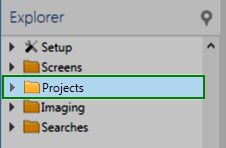
Because Rock Imager gets most of its imaging instructions from Rock Maker, you must describe your experiment in Rock Maker before you can start imaging a plate. If you are interested in tracking conditions, this process involves defining all of your experiment's ingredients to the experiment and masterminding an automatic imaging schedule for Rock Imager to follow.
In the long term, this capability is extremely useful. However, if you are anxious to image a plate and don't want to track conditions, you may want to skip the experiment definition part of the process.
In that scenario, you can create a proxy experiment. A proxy experiment is an experiment skeleton that includes a protein formulation, which is required in order to print a barcode label.
You must have a barcode label on each plate you wish to image, as this is how Rock Imager differentiates plates.
Tip: Once you have created a dummy experiment, you can copy and paste it into a new experiment each time you want to image a plate but are not interested in tracking conditions.
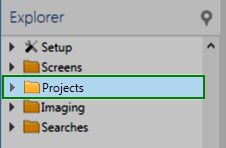
Right-click on the Projects folder

Click the Canvas tab
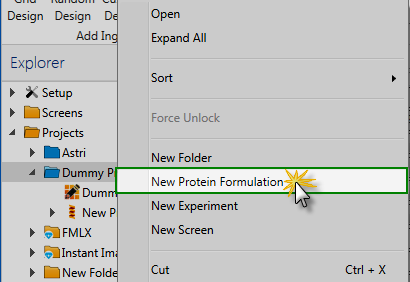
Select New Protein Formulation
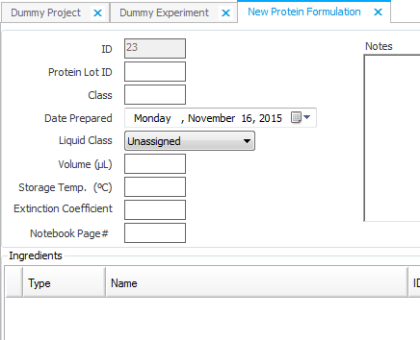
Select New Ingredient to add a protein
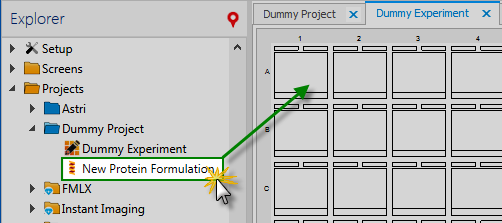
Drag your protein to the Canvas
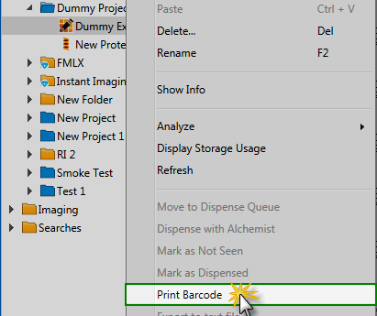
Select Print Barcode to print a barcode for your plate

|
|
| RIC-V216R216 |